Text begins from here.
Support for build
Automatic compilation
Saving a source file immediately starts a compilation.
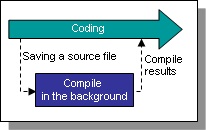
If there is a compilation error or warning in a line, a mark is displayed on the left of the line number on the editor.
Pointing the cursor on the mark displays a pop-up window for the error description.
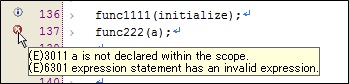
A mark is also displayed on the error part of the outline bar on the right side of the scroll bar, allowing you to clearly confirm at first sight where errors are and how many errors in the file.
Build with make file
The built-in compiler and make tool allows you to execute make function with one click.
Execution of make function
It is possible to execute compiling (one file only), make, remake, and clean.
Creation of make file
Adding/deleting a file to/from the project changes a make file automatically.
Compile option setting
Configures the compile option setting with the check box, and the setting is reflected in the make file.
Local option setting
After linking, creates a file with Motorola, Intel, or Binary format. Also, performs CRC calculation and embeds the result to the file.
File time stamp check
Always checks the relationship between the time stamps in the execution format file and the source file registered as the project. Displays a message if make is required. When a make is required because a file not described in the make file is updated following a file including that file, displays a message to require make.
Execution of DOS command
Executes the specified DOS command. The execution timing is selectable as before make, before linking, or after make.
Make grouping
Registers multiple make files as one project. A compile option and source file structure can be set for each make file, therefore it is convenient to change the source structure temporarily for debugging with an instruction set simulator.
Import of make files for real-time OS
When you use real-time OS, you can import the make file used in the OS and create a new one. Since multiple make files with a multi-layer structure are gathered into one file, you just have to call the make tool once and can reduce the make time.
Automatic setting for include path and library
Automatically sets the compiler or linker option to the standard include file or the standard library that come with the compiler. In addition, when adding the include file or library to the project tree, automatically adds them to the compiler or linker option.
Sub Menu begins from here.

